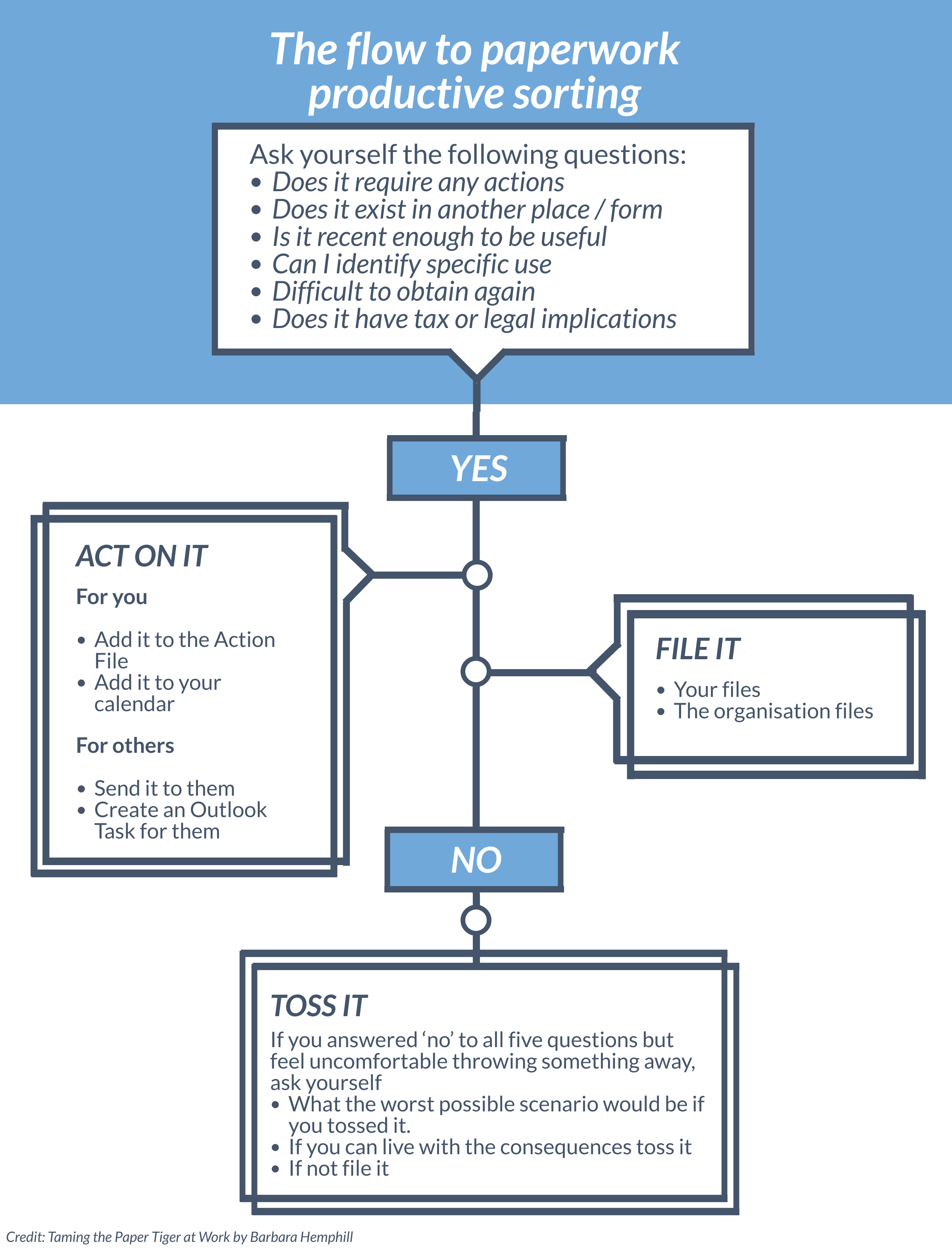Paper, paper everywhere... how to reduce office paperwork
PHOTO BY HELLOQUENCE
19.8% of business time is wasted by employees searching for information to do their jobs, according to Interact Source, and paperwork is a key part of that!
So what happened to the paperless office?
It has been a promise since a computer was at every desk in every office, but we have never quite got there have we. OK so sometimes I don't help myself, I find it really difficult to review and correct a document on a computer screen, maybe I am too old school but there is something about a pencil and paper to find the inconsistencies that just works for me. With the added excuse that I like to maximise my time but reviewing presentations on trains, that I have to do it on paper....of course.
However even with my preference to review documents in paper form, paper is just isn't going away. The piles of paper that accumulate at the end of the desk, in the hidden cupboard or the spare table are still there. So it remains a key area to declutter and set up an approach for, similar to our digital folding system. But where do you start?
Get the right tools
Without the right tools how can you even expect to start the job and the choices will be personal to your needs, depending on the amount of paper; personal or business; the size of the space etc, but some basics to consider includeCabinet - under-desk, large in the corner, fireproof
Folders - coloured, handing, closed, open
Labels - coloured, re-useable, printed
Set up a system
The most important part of any system for a system, be it paper or electronic, is to keep it simple.Audit what you have
The best approach is to look at what you already have, both digital and paper, is something already workingConduct a walk-through and sketch where records are stored
List locations (which offices) and type so of equipment (legal or letters files, computer, storage cabinet, bookshelves etc)
Design
This is the tricky bit and may take a couple of work-throughs to get it right, but work out what would work for you, be it alphabetical, key word, numbering etc. I could write a whole book about this and to be honest people have, but at a basic level you need 2 areas of storageAction - live documents you are still using
Reference - files that are not in active use, but may need to be used in the future
Constantly ask yourself the question
If I needed to find this document what question would I ask myself...
Do the sort
So you have a system now you need to sort your files into it. If you don't have the time or energy for a big sort and you have a system that you are converting to the new way of working, you could just move it slowly as you use the information. I am big fan of the 'Paper Tiger' approach to thinking through your sorting from the books by Barbara Hemphill, it is simple and to the point
Taking these simple steps means we can organise out paper in a way that means we stop wasting out time looking for simple documents to do our job and maybe sometime we will reach the nirvana of a paperless office... maybe…